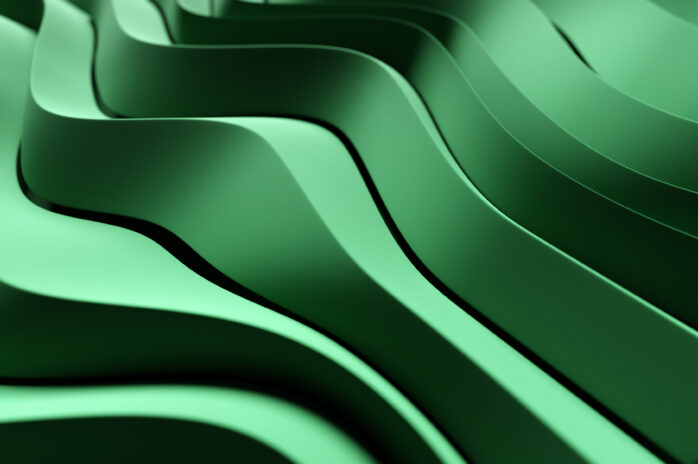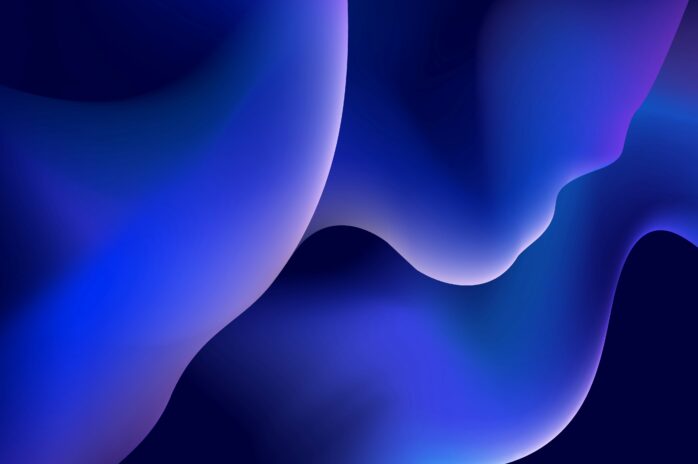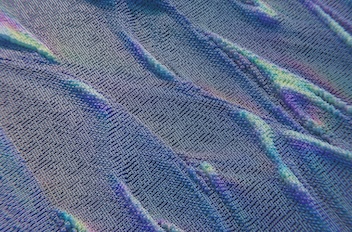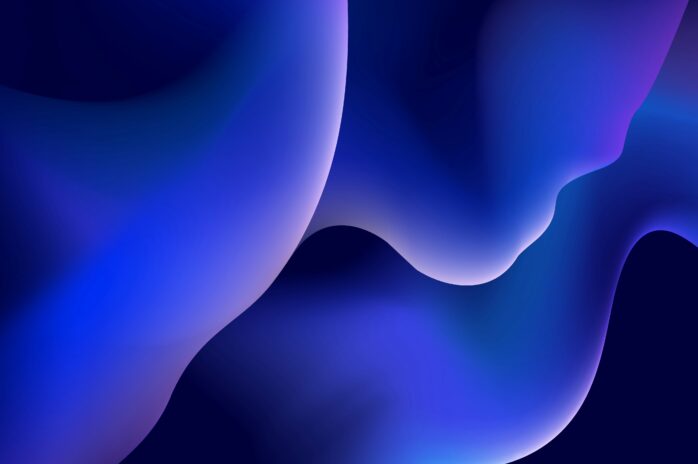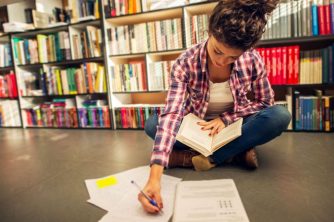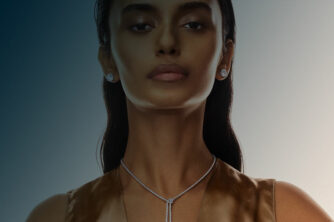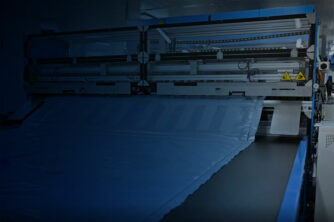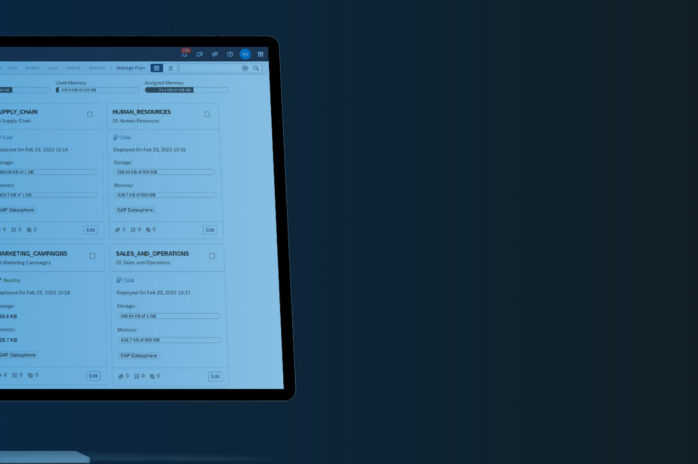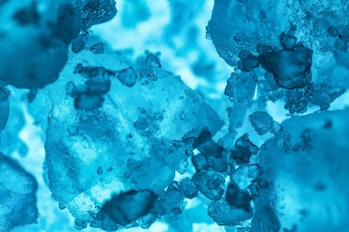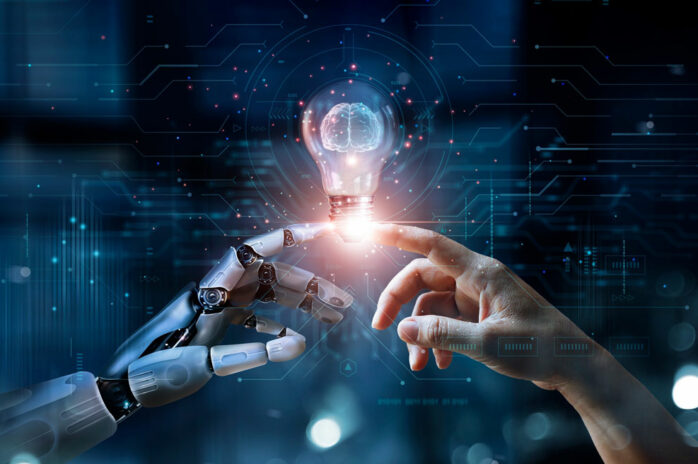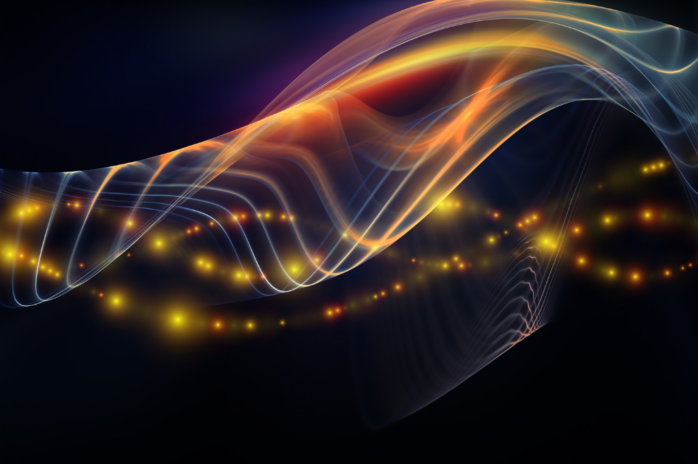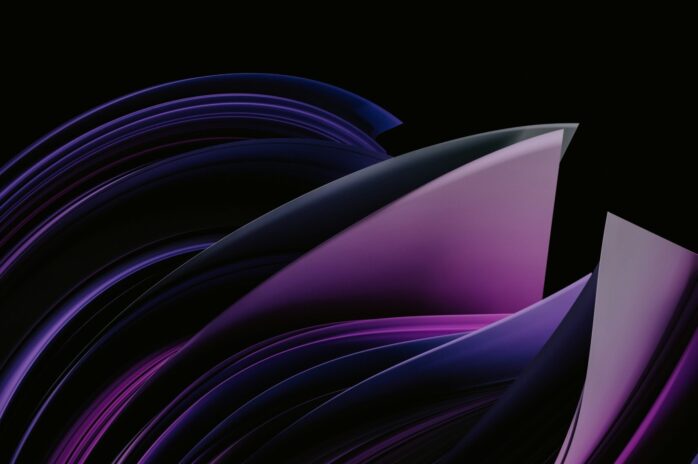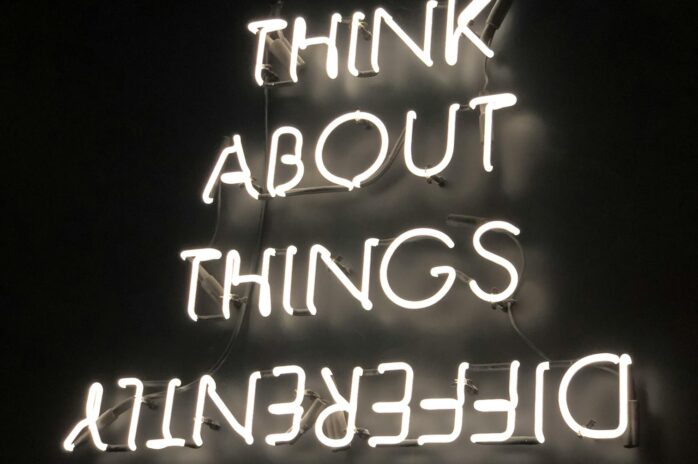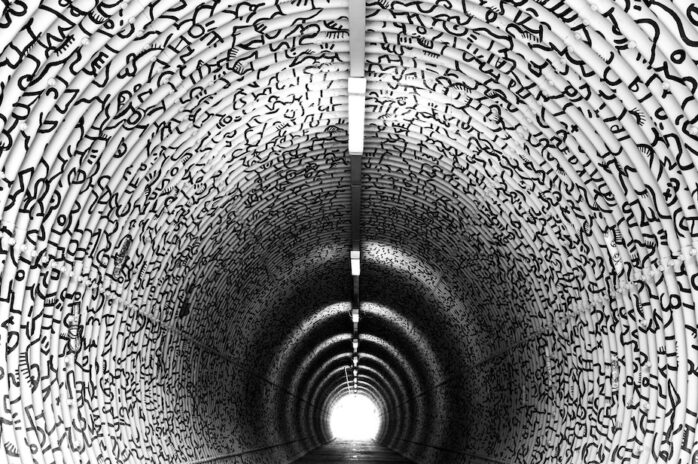For many organisations, SAP BusinessObjects has been a trusted workhorse for reporting. It’s solid, familiar, and has served the needs of finance, operations, and management teams for years.
But as businesses push for more agility, better analytics, and wider data accessibility, Power BI often emerges as the natural successor.
Yet too often, the transition is approached in entirely the wrong way. One of the biggest pitfalls I’ve seen is the temptation to take the SQL from a BusinessObjects report, drop it straight into Power BI, and call it a migration. On the surface, it feels efficient. After all, the logic already exists — why not reuse it? But this shortcut is more of a detour, and it can result in a far more costly analytics environment to maintain over the long term.
Why Dropping BusinessObjects SQL into Power BI Doesn’t Work
The appeal of reusing existing SQL is understandable. The report logic has been validated over time, stakeholders trust the numbers, and rebuilding from scratch feels like unnecessary effort. But the structural differences between the two platforms make a direct lift-and-shift approach genuinely problematic — not just suboptimal.
First, BusinessObjects SQL doesn’t always translate neatly into Power BI. Many Web Intelligence reports use multiple queries stitched together in ways that simply don’t function the same way in Power BI. As our colleagues explore in detail in Moving from SAP BusinessObjects to MS Power BI, the semantic layers work fundamentally differently — BusinessObjects universes are a metadata layer only, while Power BI datasets normally store data and use Power Query and DAX for transformation. What looks tidy and logical in one tool can become unwieldy and hard to maintain in the other.
Second, reusing SQL this way creates multiple isolated semantic models — each report carrying its own logic, its own transformations, its own refresh cycle. The result is longer refresh times, duplication of effort across the team, and a sprawl of disconnected models that can’t be easily shared, governed, or built upon. As we’ve written about previously in Controlling the MS Power BI Chaos, the ease with which people can spin up independent Power BI datasets is one of its greatest strengths — and, without deliberate architecture decisions made early on, one of its biggest sources of long-term technical debt.
Finally, and most importantly, a like-for-like rebuild misses the entire point of making the move. Power BI isn’t simply a new tool for the same old reports. It’s an opportunity to think differently about how data supports your business — to shift from static, scheduled reporting to interactive, self-service analytical insight.
Microsoft has been positioned as a Leader in the Gartner Magic Quadrant for Analytics and Business Intelligence Platforms for years running, precisely because Power BI enables a fundamentally different relationship between business users and their data. If all you do is replicate what you had, you’re spending significant time and budget to end up in broadly the same place — with the added burden of technical debt from day one.
The Right Way to Approach a BusinessObjects to Power BI Migration
The more sustainable and strategic approach is to treat the migration as an opportunity to reimagine how data supports your business — not a translation exercise, but a genuine rethink.
That starts with building the right data foundation. Rather than carrying over isolated report-level SQL, the goal should be to consolidate, clean, and model your data into a shared, governed layer that multiple reports and teams can draw from. A well-structured data warehouse approach — whether in Azure Synapse or another environment — gives you a scalable base that grows with your reporting needs rather than fragmenting under them.
From there, enabling genuine self-service becomes achievable. In BusinessObjects, the universe model was the mechanism for giving business users governed access to data without requiring them to understand the underlying database. In Power BI, shared semantic datasets serve a similar purpose — but only if they’re designed with that intent from the outset. Done well, teams across the business can explore, build on, and trust the same underlying data without constantly reinventing the wheel or submitting requests to a central BI team.
The third element is cultural. Data maturity isn’t just a technology question — it’s about helping stakeholders across the business see data not as an operational byproduct, but as a foundation for insight, innovation, and better decisions. That shift in mindset is often the hardest part of any BI migration, and the most valuable. If you’re interested in how we approach this with customers, our data strategy and training services are designed precisely to support this transition — from governance and architecture through to upskilling your report-building teams in DAX, Power Query, and the broader Power BI ecosystem.
A migration approached this way doesn’t just replace one reporting tool with another. It unlocks a more analytical, more agile way of working — where insight isn’t locked inside a scheduled PDF or a static report, but is available to drive conversations and decisions across the business in real time.
The Difference Between Cost and Investment
Transitioning from SAP BusinessObjects to Power BI shouldn’t be about swapping like-for-like. It’s about shifting mindsets, building the right foundations, and creating an environment where data can genuinely empower people.
The like-for-like rebuild appears cheaper in the short term. In practice, it spends money without delivering additional value and loads the new platform with technical debt from day one — debt that compounds as usage grows and more isolated models accumulate. The tools and the team end up constrained by decisions made in haste at the outset.
If you resist the quick fix and instead take the opportunity to rethink — to build shared datasets, clean data foundations, and the organisational capability to use them well — the investment in Power BI becomes considerably more than a tool change. It becomes a genuine step toward a data-driven way of working, with a return on investment that justifies the transition many times over.
If you’re considering a move from SAP BusinessObjects to Power BI and want to understand what a well-structured migration looks like in practice, talk to the Codestone team today.