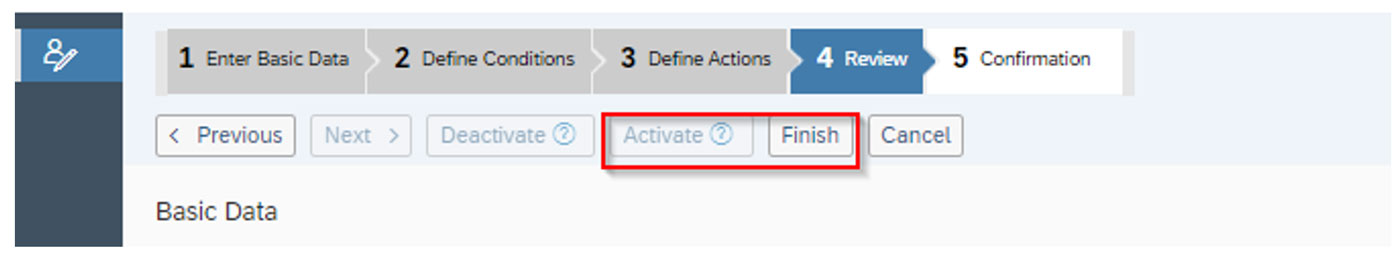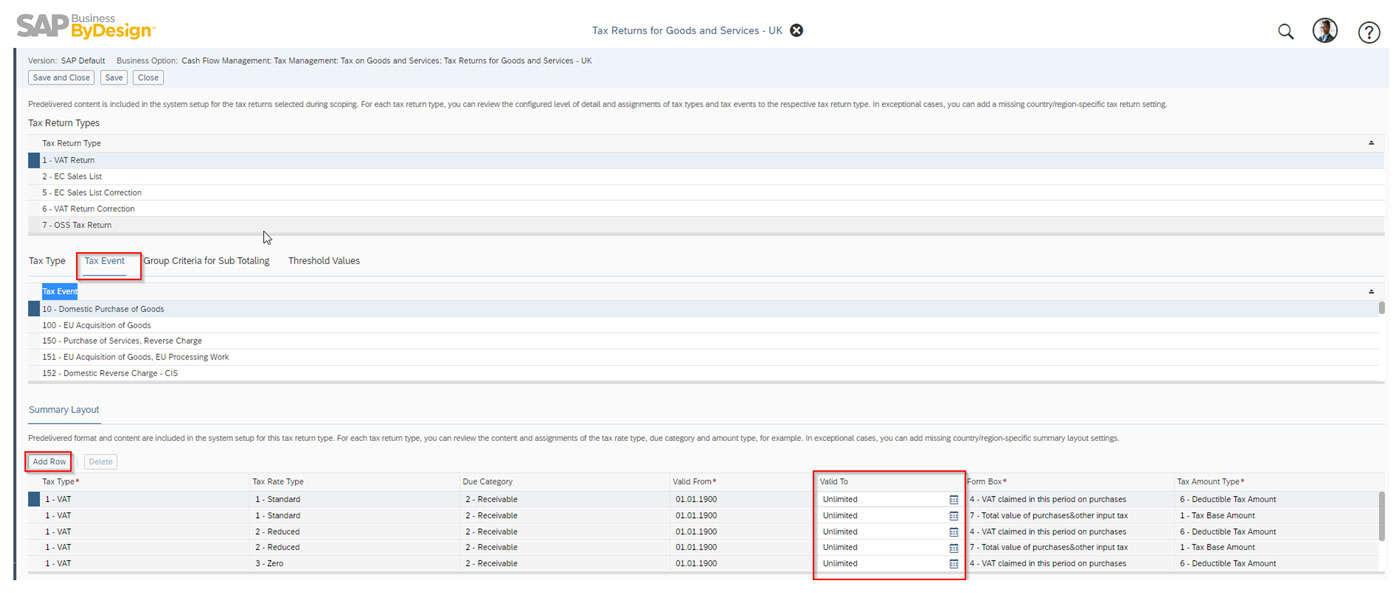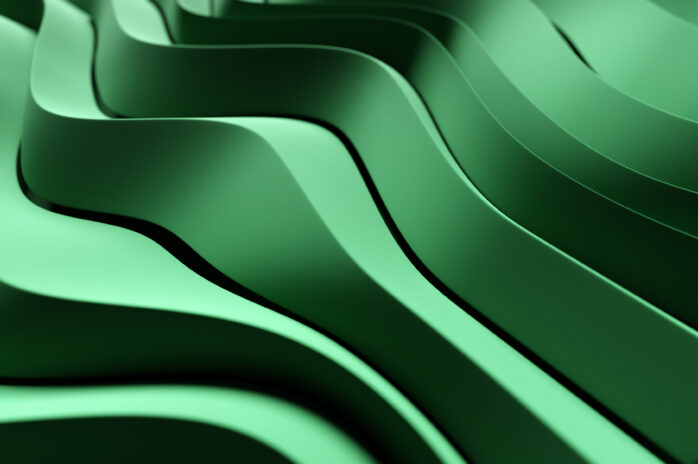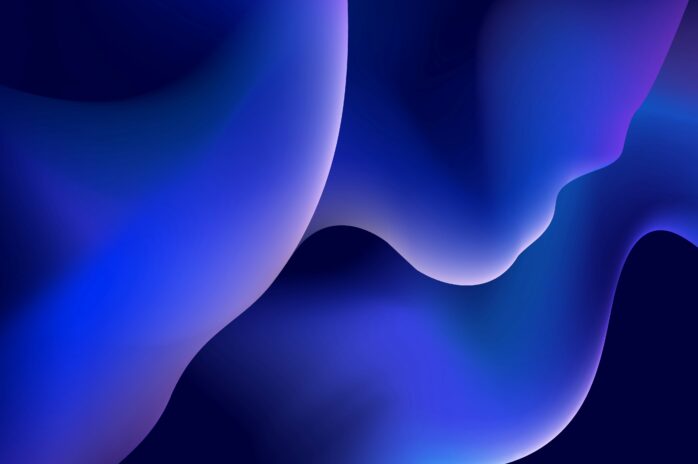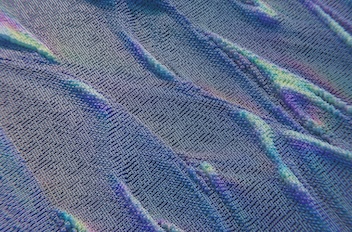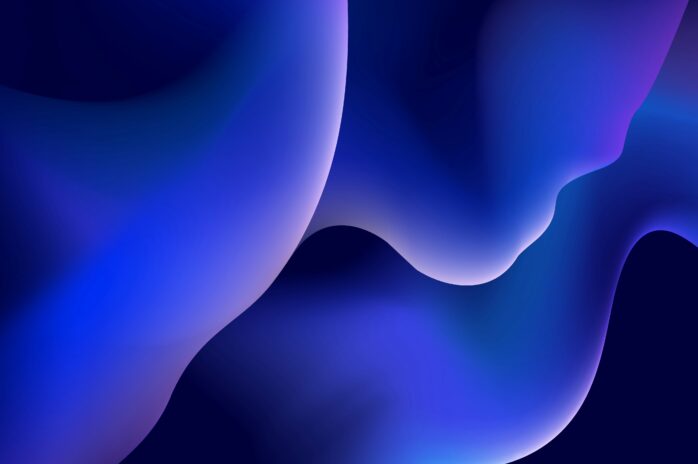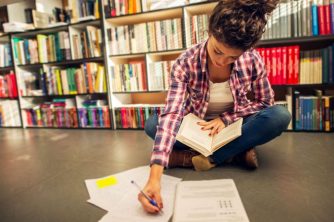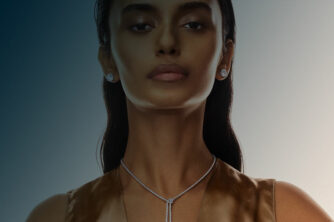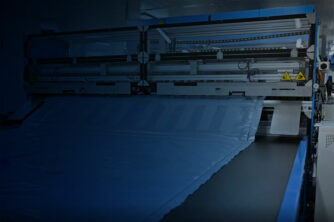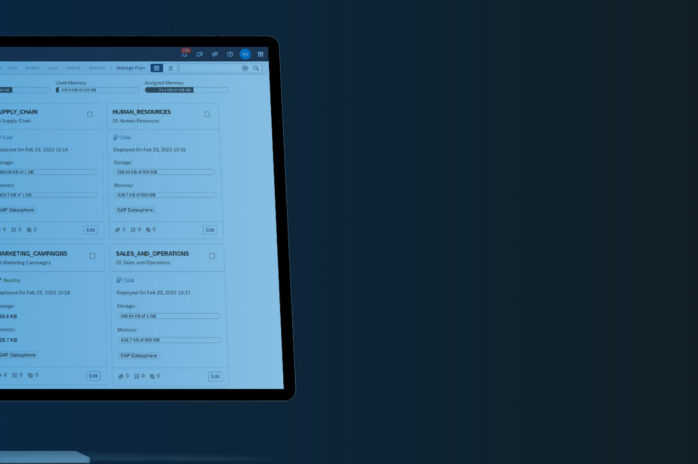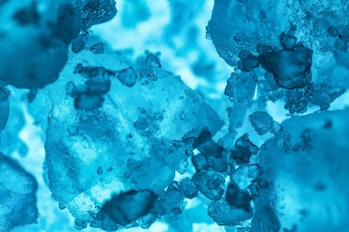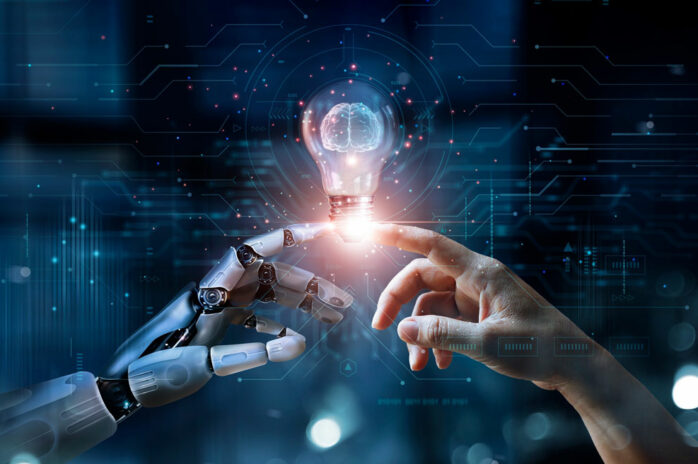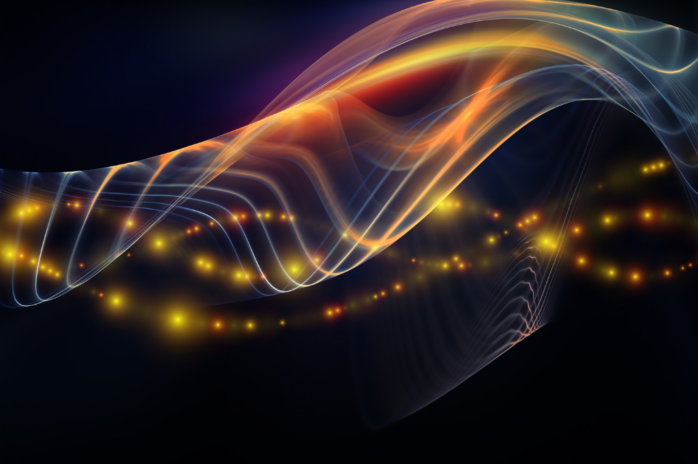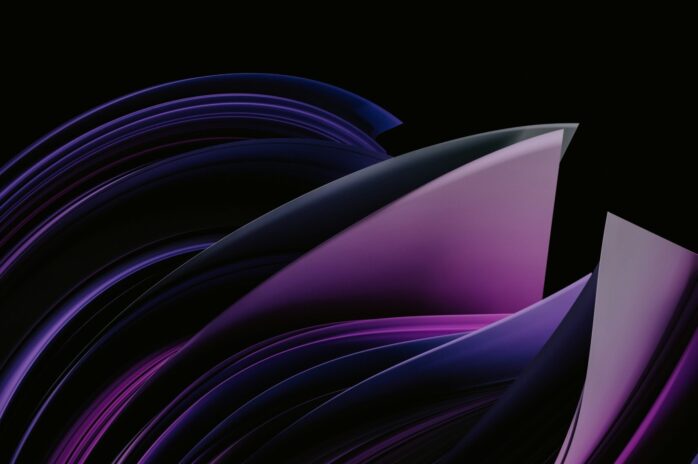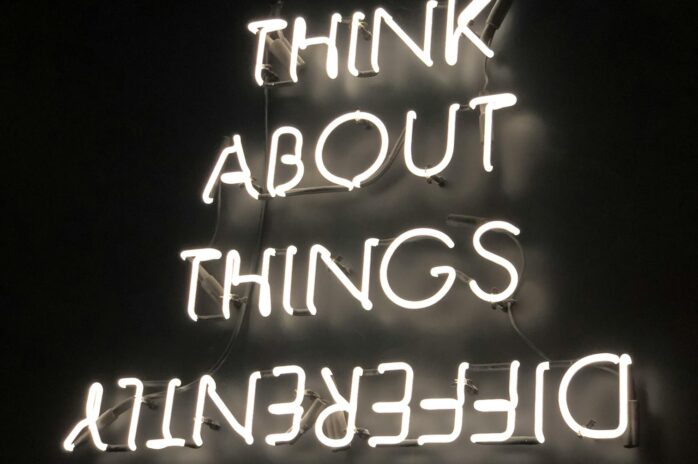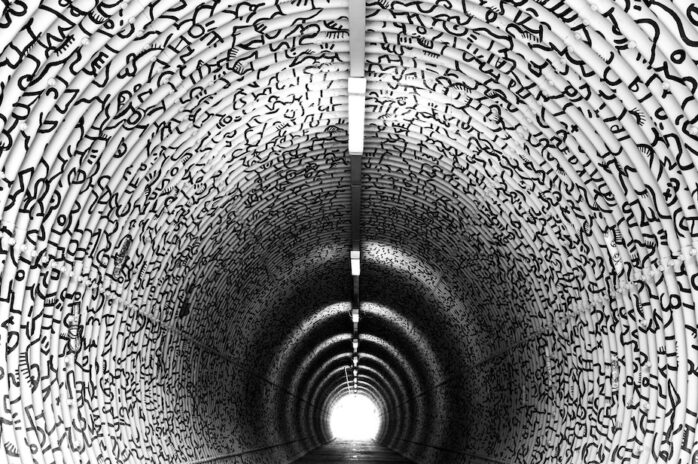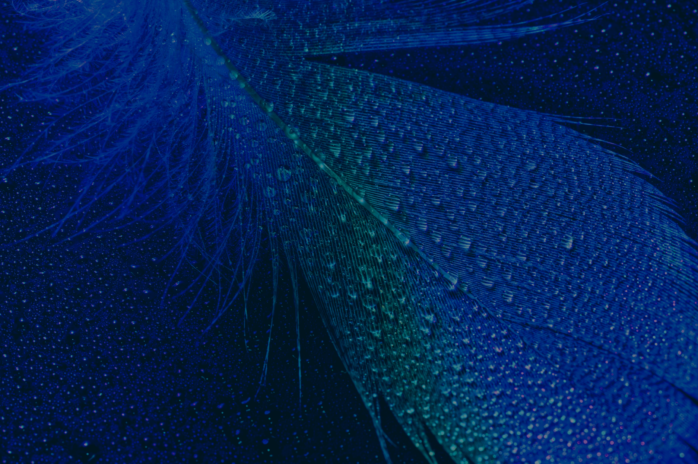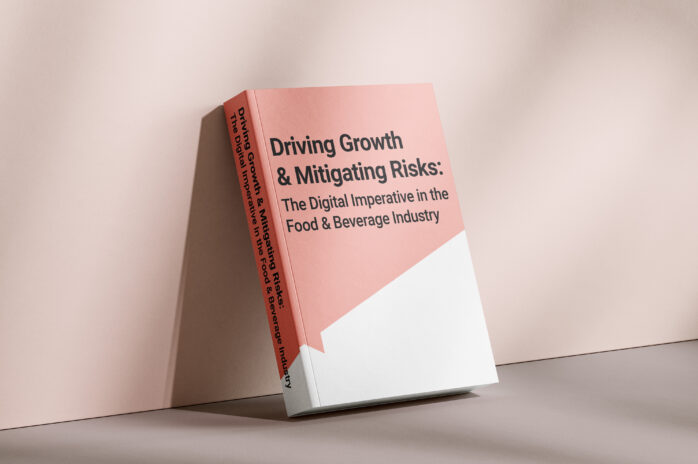As part of its continuous improvement programme, SAP has delivered Release 22.08 for SAP Business ByDesign, incorporating a number of new features and enhancements to the solution. We are happy to highlight five key enhancements that deliver benefits to usability, customer relationship management, tax returns for UK, France and Austria and integration with SAP Product Footprint Management. Usability SAP has changed the look and feel of the user experience with a new modern theme called Horizon. The key differences in this theme are:
- Intuitive Enterprise Search – putting the search bar front and centre of the launchpad making searching easier and quicker
- Redesigned page tabs – moving tabs to the page header to reflect actual user habits and to reduce information redundancy on the page
- Brighter colours and bolder fonts – making it easier to read pages and find key information
The new theme is the default for release 22.08 but you can easily revert to the previous Belize theme if you want.
Previous theme Belize
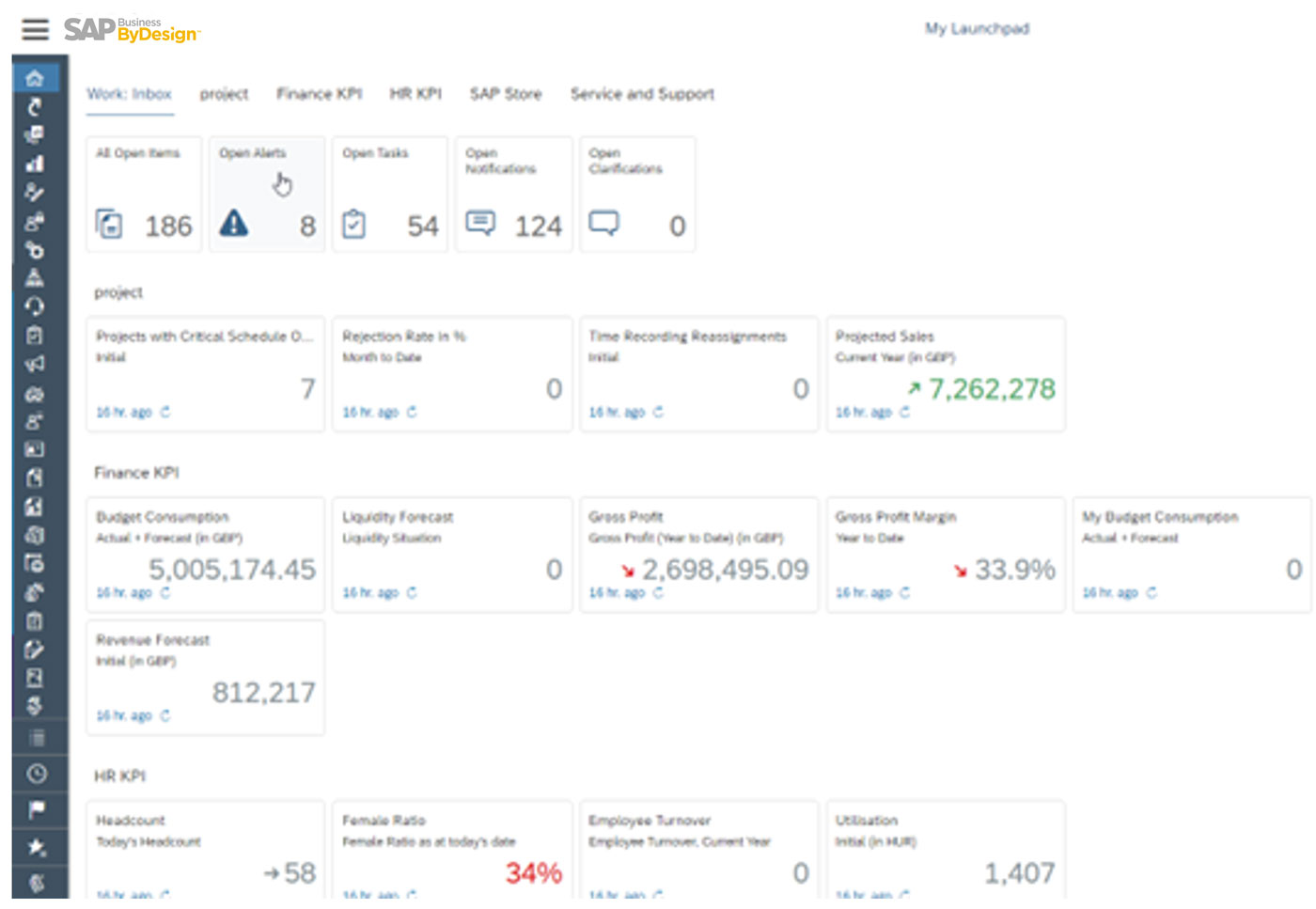
New theme Horizon
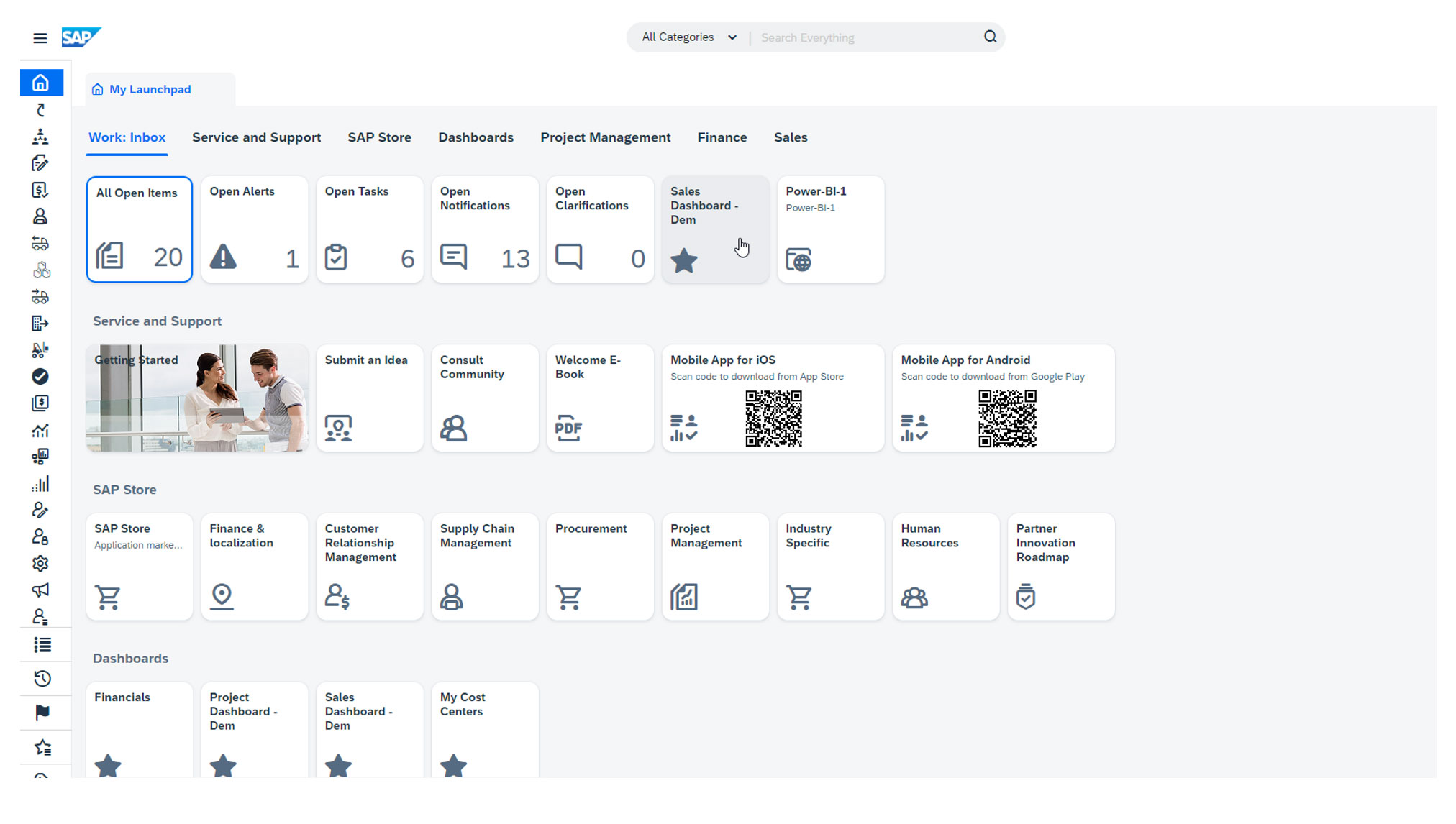
- Price List Hierarchy – now 10 levels
- Workflow rules now possible for customer invoice business object
Price List Hierarchy
The number of levels of hierarchy for price lists and discounts has now ben expanded to 10, from the previous limit of 5 levels. This change is particularly useful for retail businesses, enabling better classification of customers and application of prices and discounts based on these hierarchies. The process for setting up a new hierarchy level is as follows:
- Go to Account Management WorkCentre
- Click on Account Hierarchies view
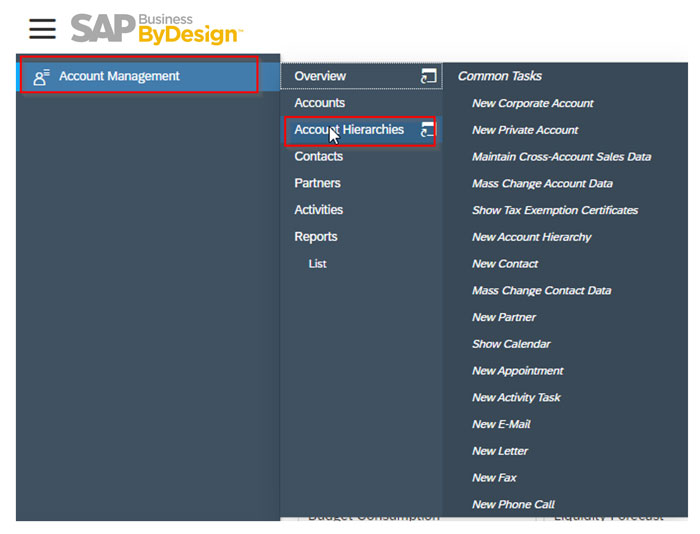
- Click on new to create Hierarchy
- Click on new Hierarchy Node to add levels
- Click on add row to assign account to level
- Click on save and close
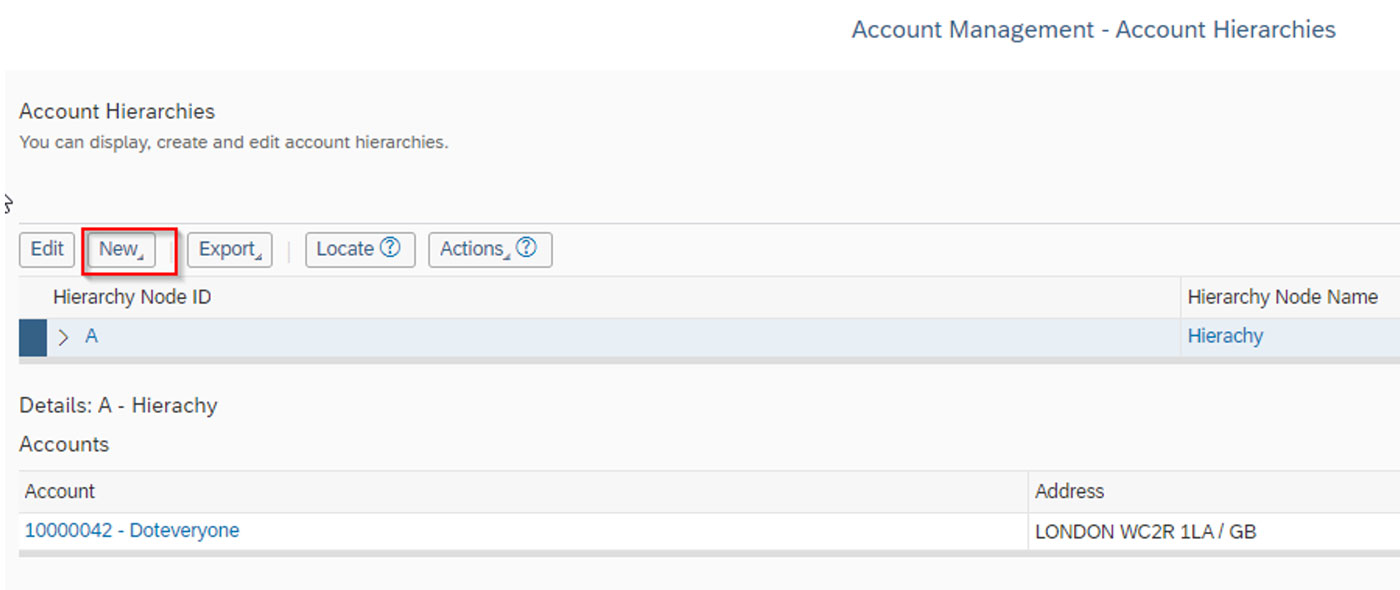
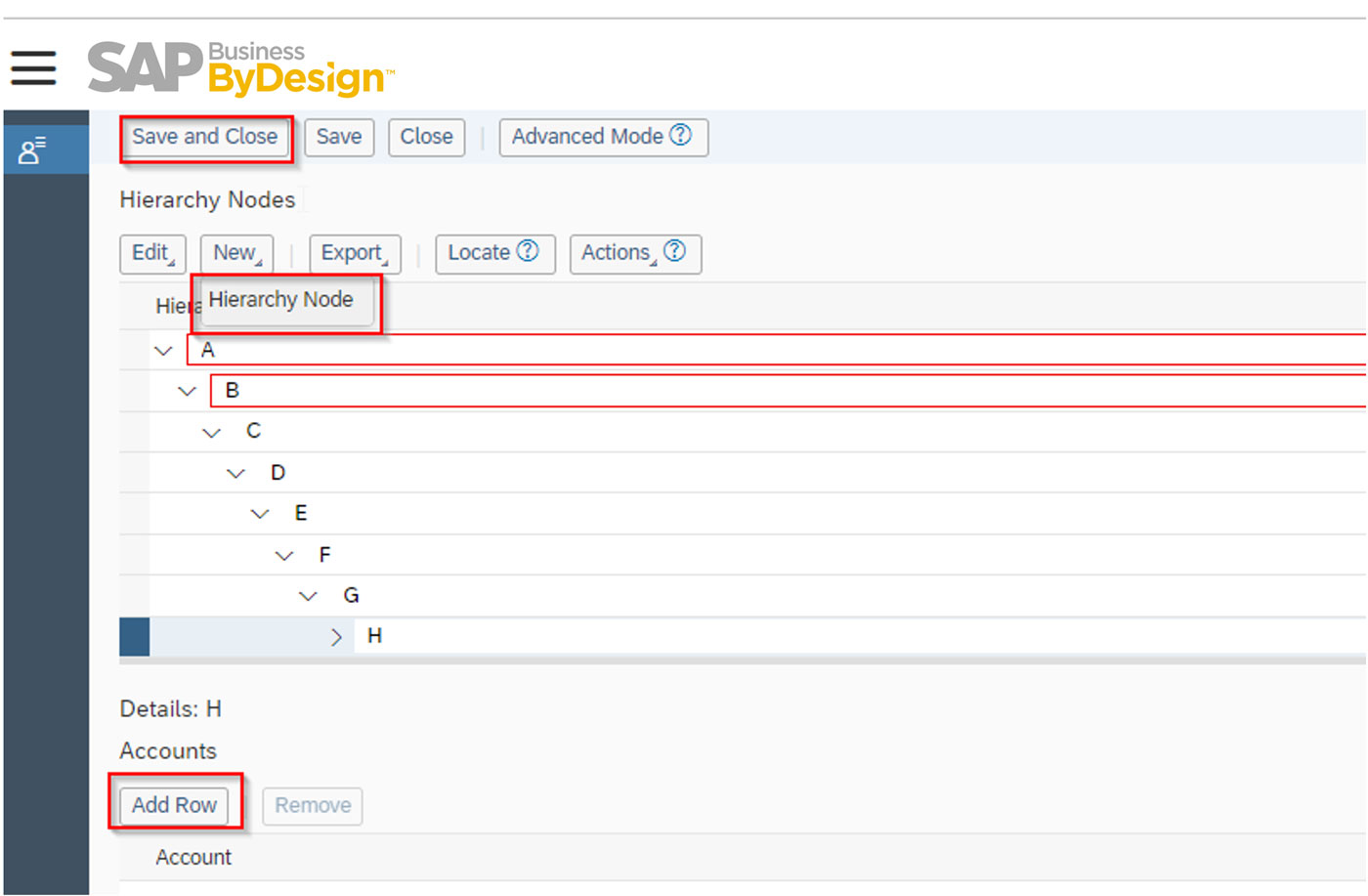
- Go to Product and Service Portfolio
- Under Pricing, select Price list
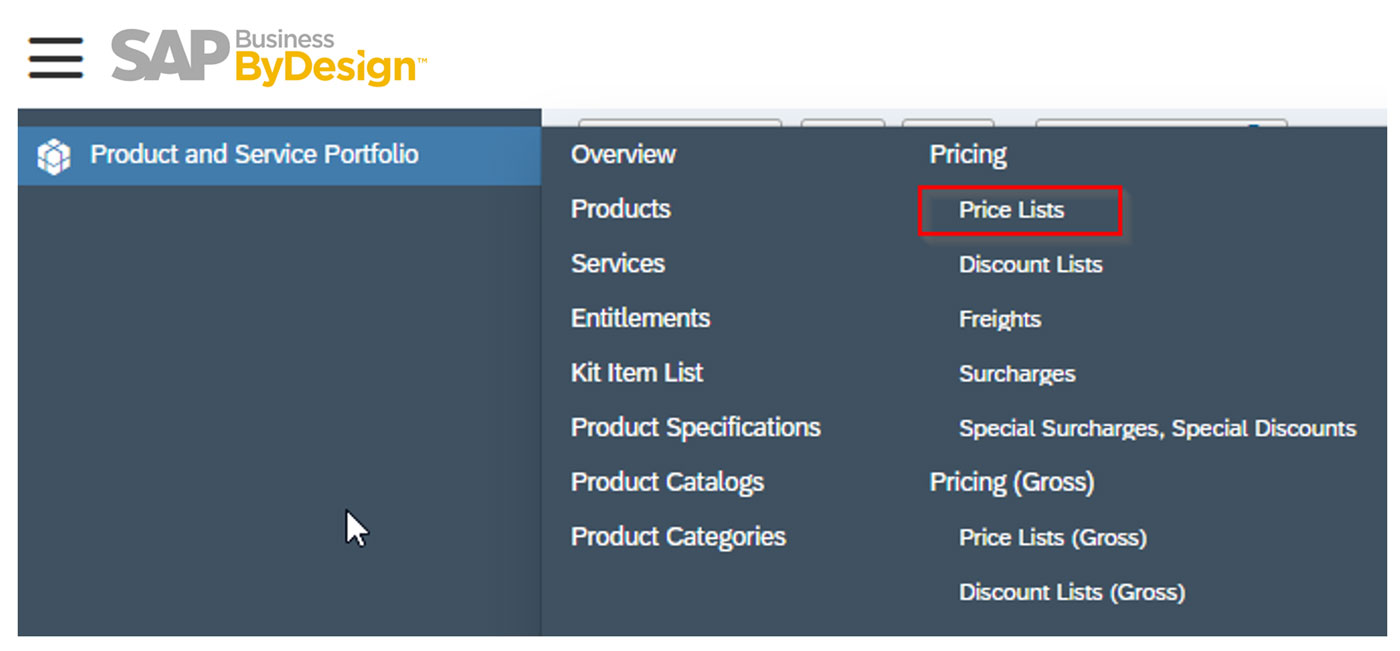
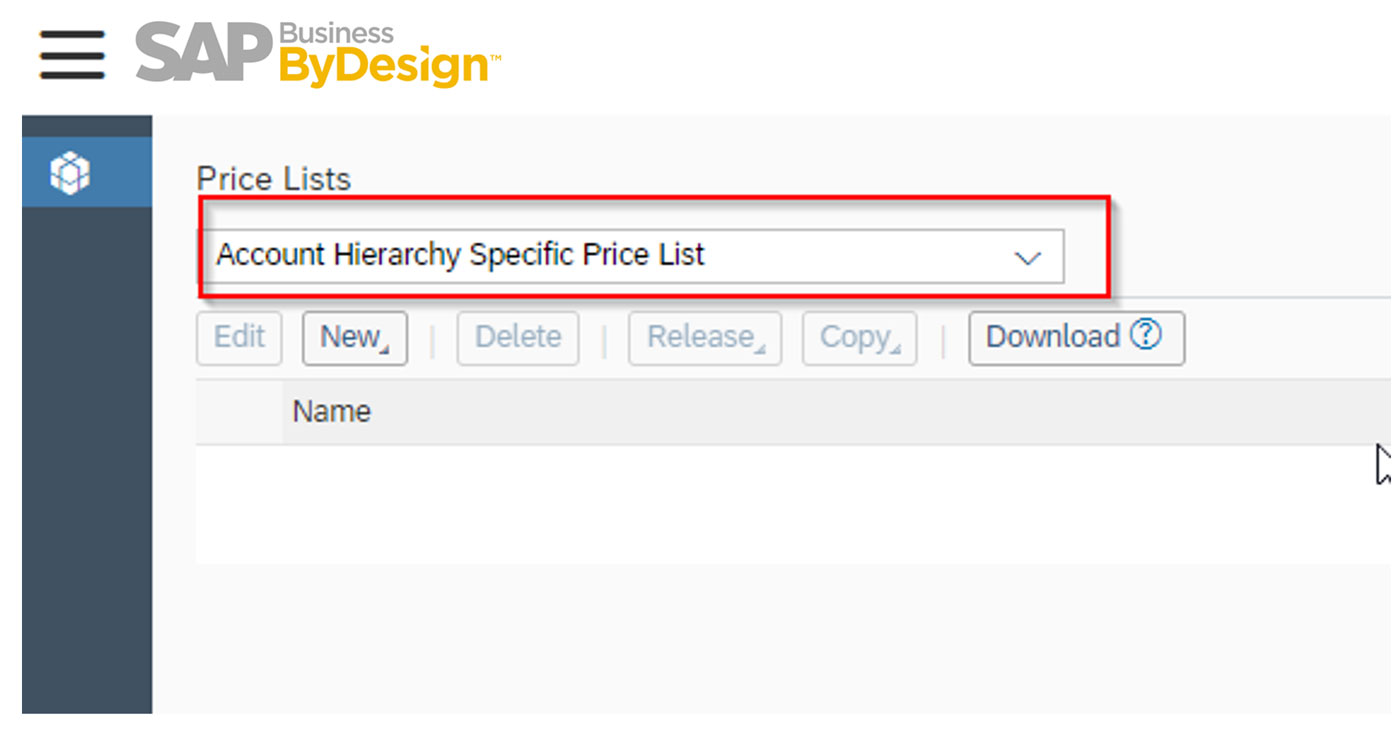
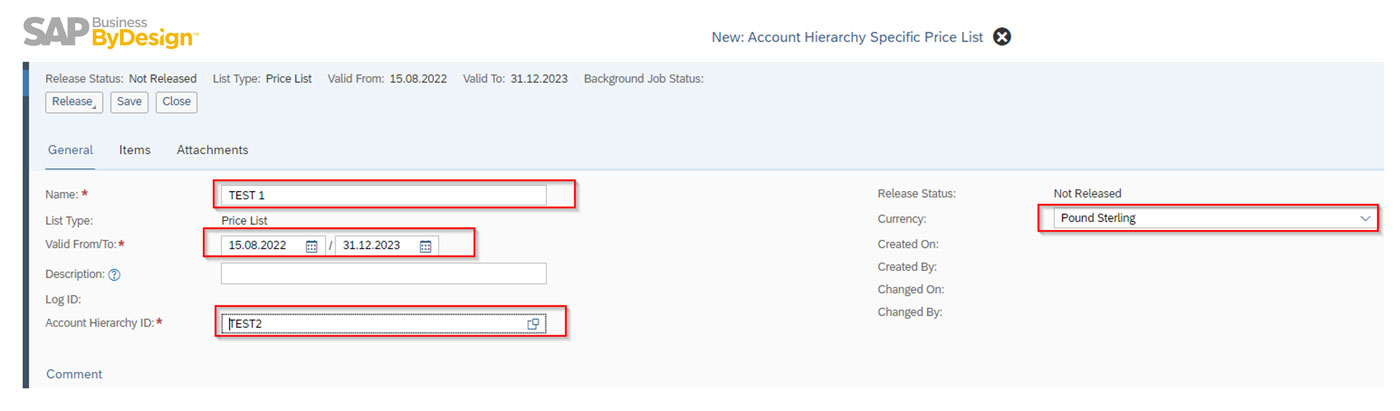
- Go to Item Tab
- Click on Add Row and select product
- Once completed, Click on Release
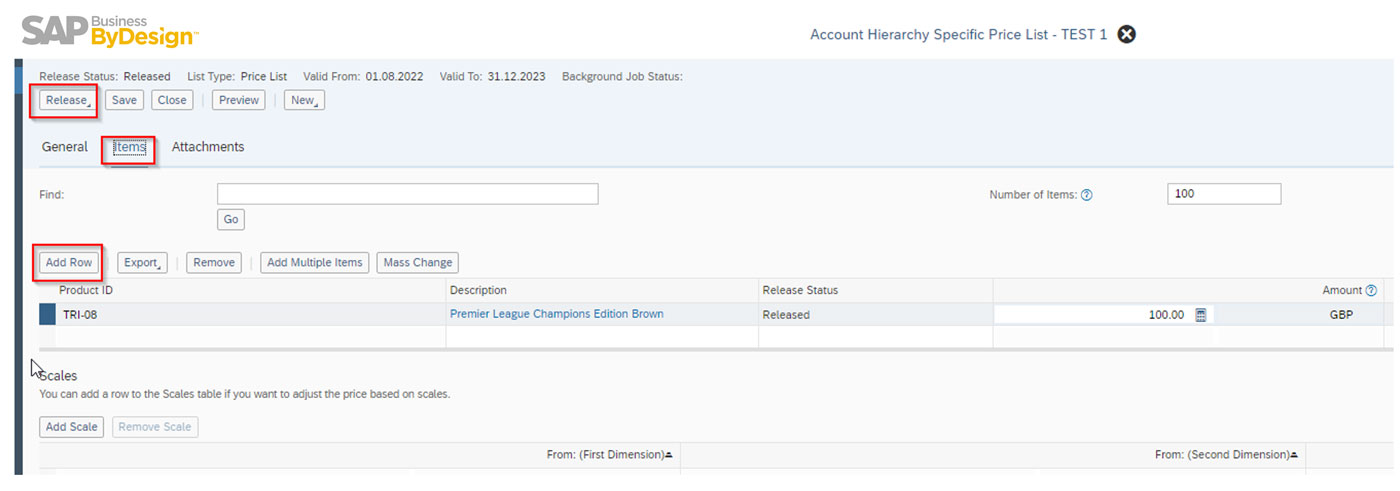
- Go to Sales Order WorkCentre and Click on new Sales Order
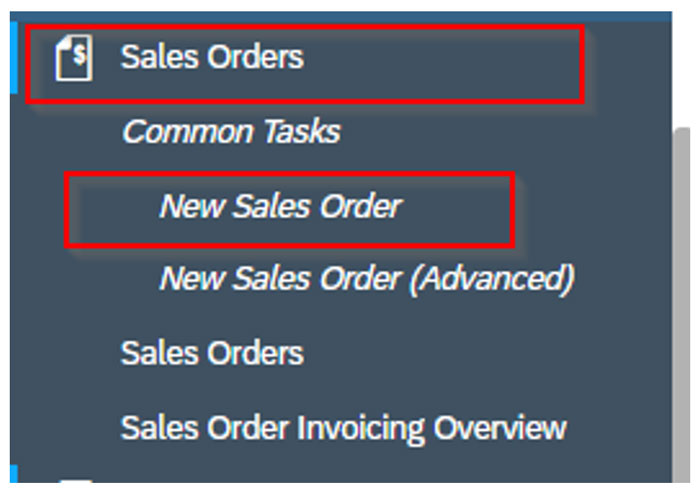
- Select the Account assigned to the hierarchy created
- Select Product from the hierarchy price list created
- The system automatically populates the price from the price list
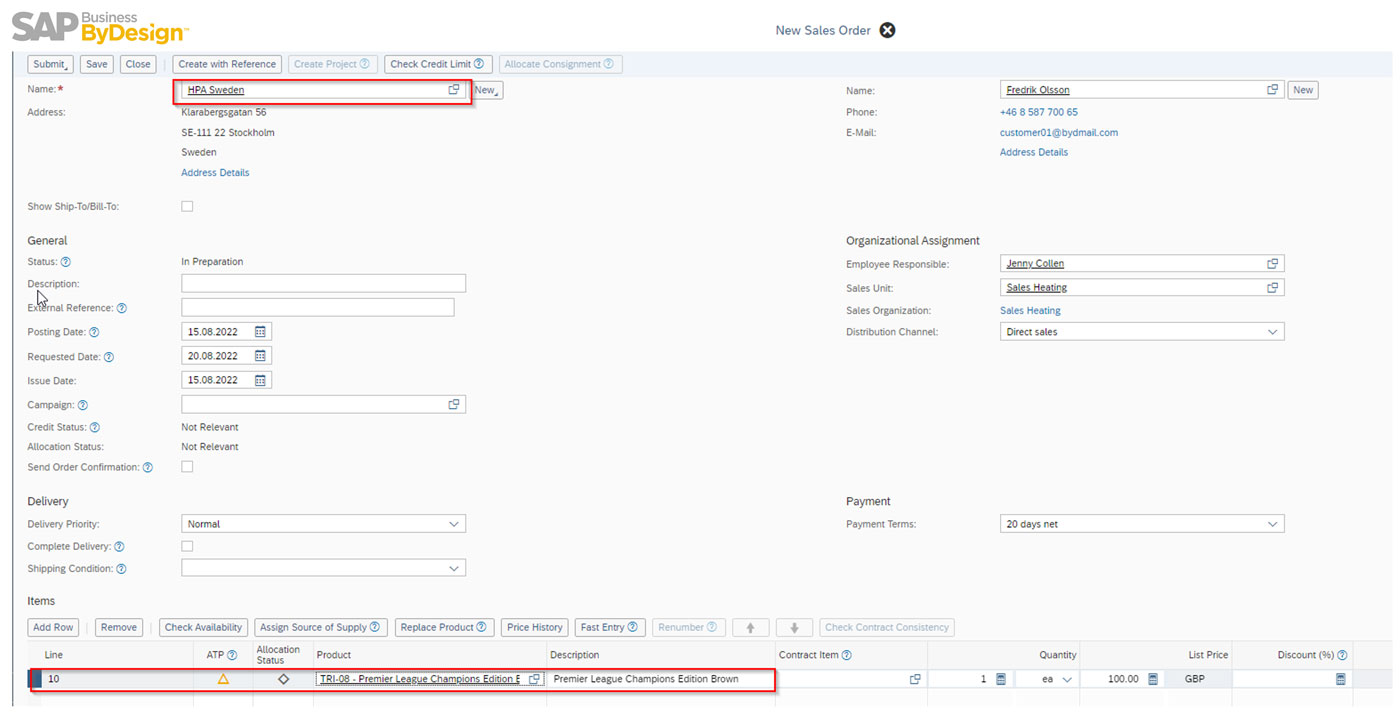
Workflow Rules for customer invoice business object
Using workflow rules, it is now possible to generate notifications to a customer or supplier if changes are made to specific information on a customer invoice business object, e.g. a change to the invoice due date. The process is the same as existing workflow rules management:
- Under Application and User Management
- Select workflow rules
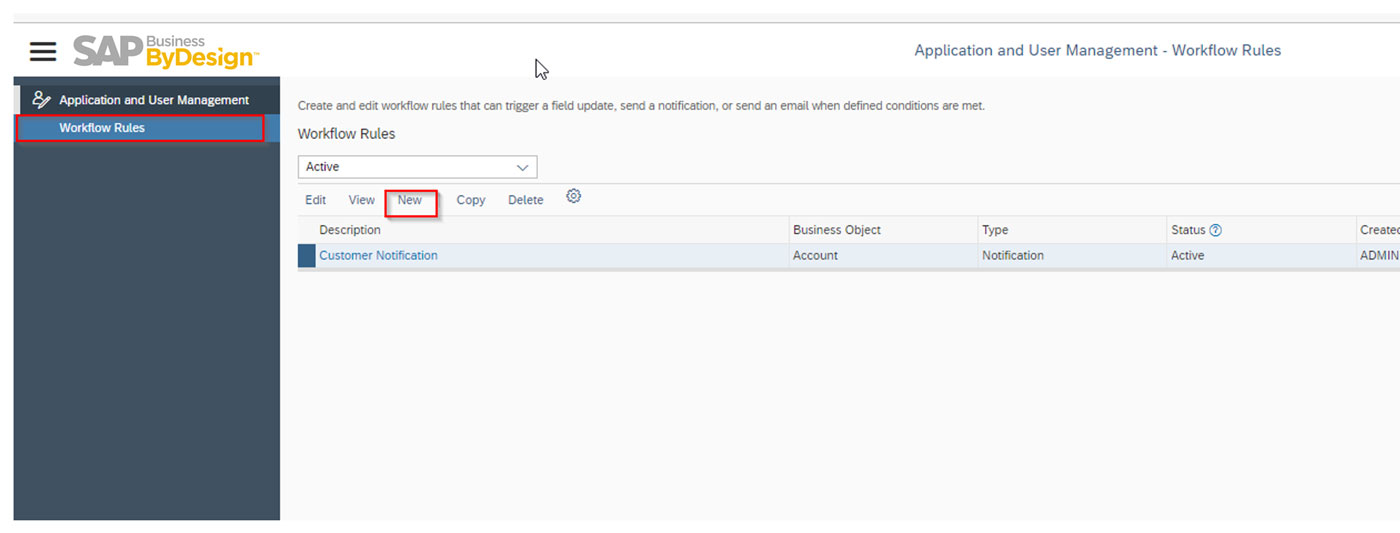
- Enter Basic Data
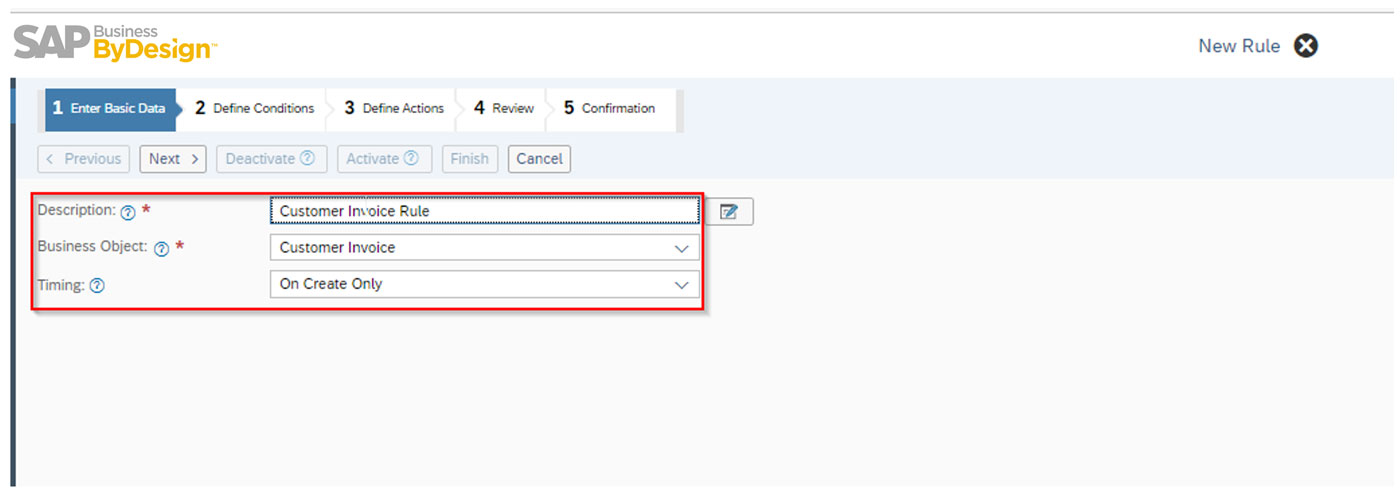
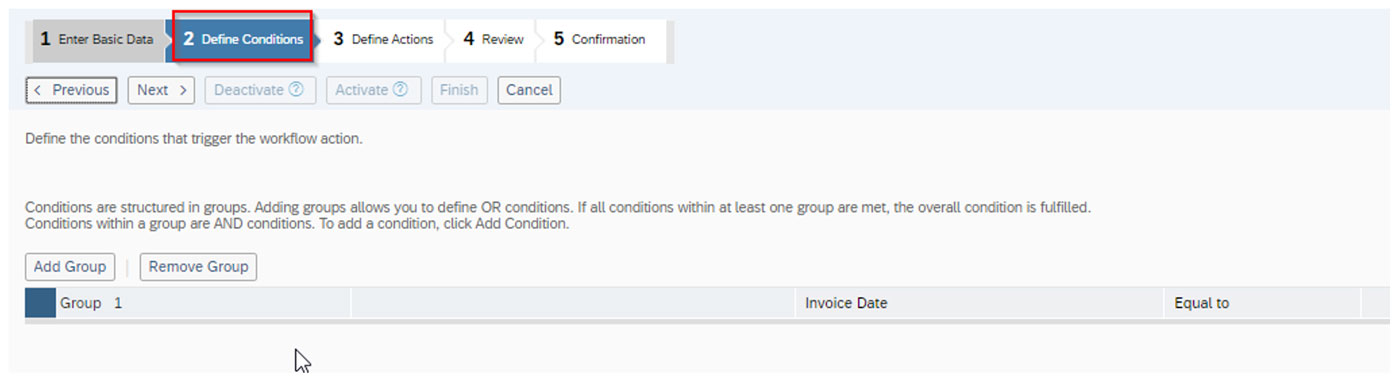
- Define Actions (Placeholders)
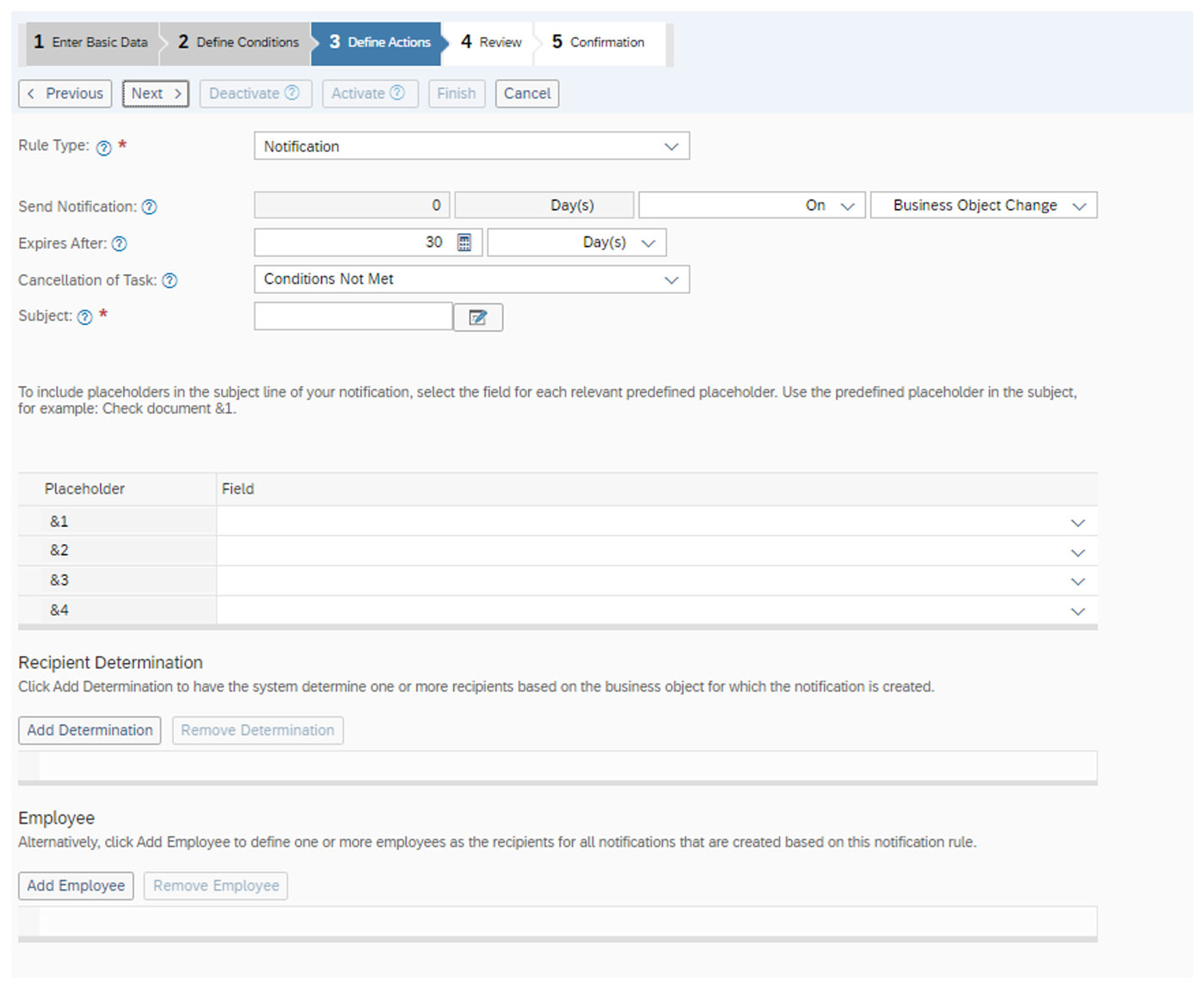
- Review
- Select finish and activate